
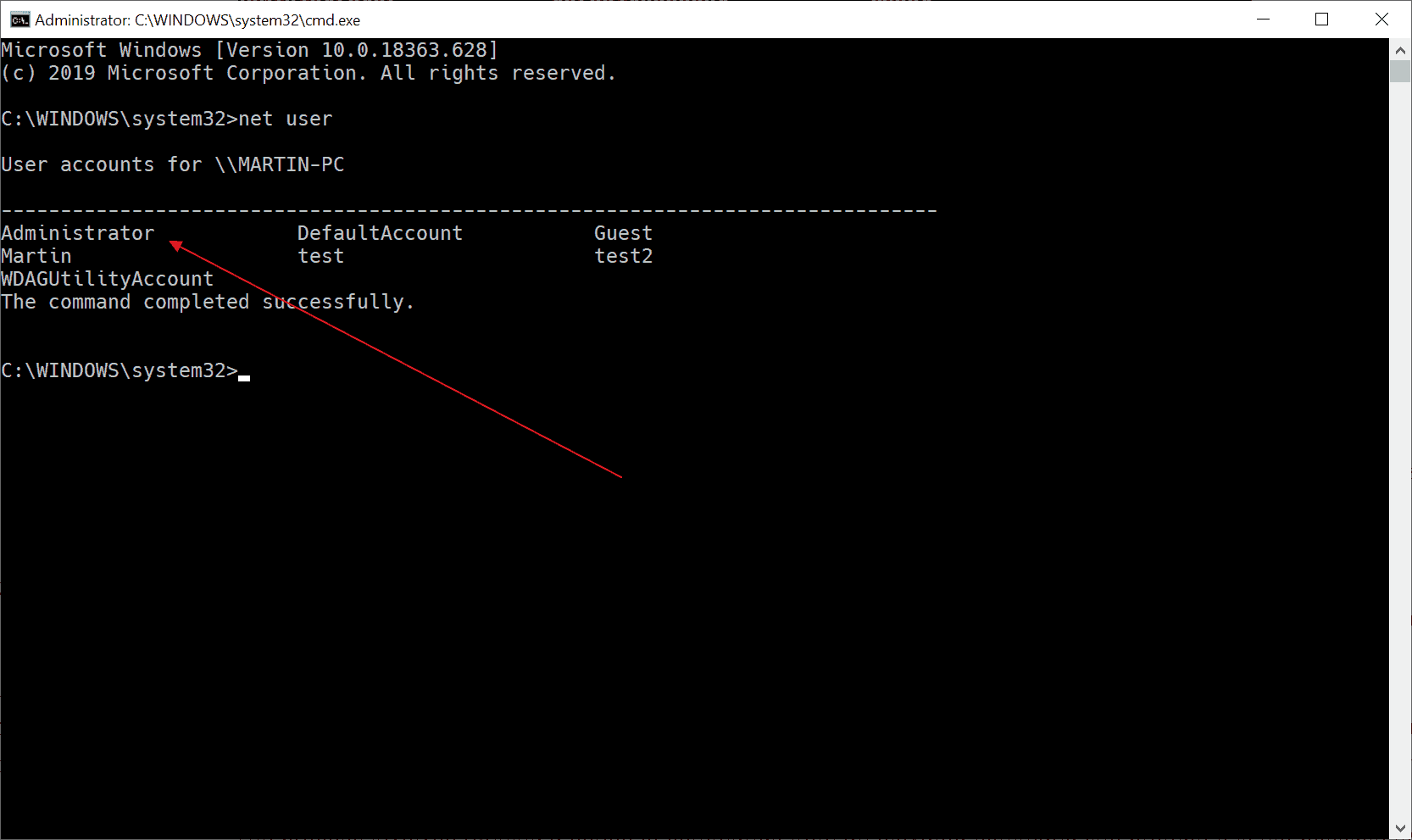
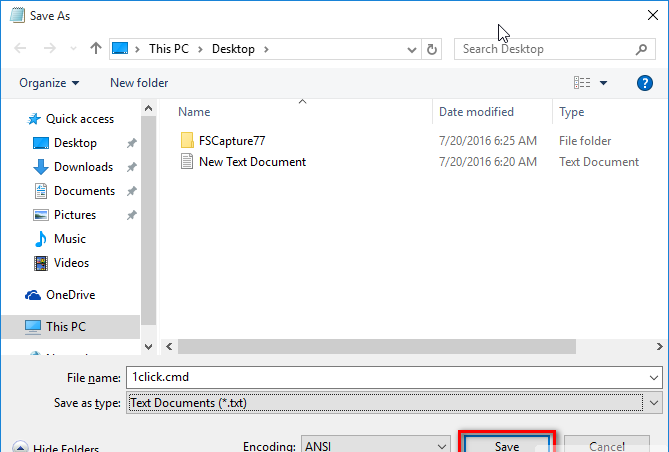
If you've never opened the hosts file before, all you'll see is a short section of text describing its purpose and how to make edits. If you do browse through the folders graphically, remember to change the file type filter to "All Files" so the hosts file shows up. Click File > Open and browse to the file at C:WindowsSystem32driversetchosts (you can copy and paste this into the address bar at the top of the Open window). With Notepad open in administrator mode, you're ready to open the file. Note you may need to reauthenticate yourself or get an administrator's password if you're not already logged in as one. Click "Run as administrator" to launch a privileged instance of the app. Search for Notepad (press the Start button and type its name) and right-click the app to display the context menu. The quickest way to open the file is using Notepad with administrator privileges. It resides in Windows' internal "System32" folder, so to save your edits you'll need administrator access. To get started, you just need to open the file. While it may sound technical, the hosts file is a really simple approach to network routing – and it's easy to add your own entries. Otherwise – and in the vast majority of cases – it will resolve the hostname using DNS (domain name service), which is the process used on the Internet to obtain the server IP address behind a domain name. If it finds an entry for the hostname in the hosts file, it will contact the server specified in the file.
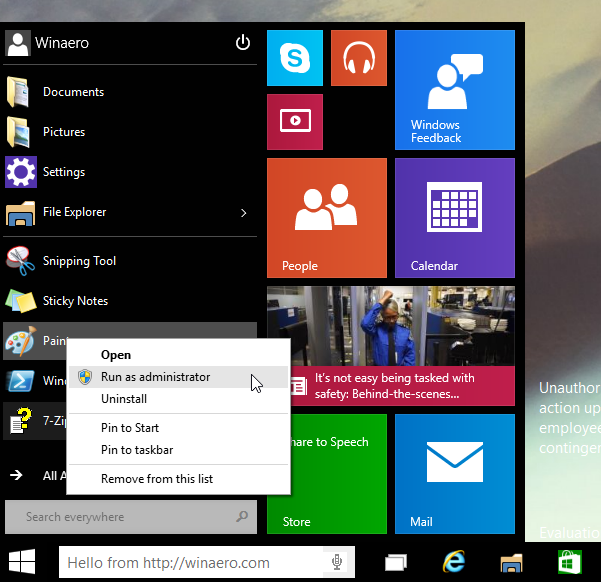
Windows refers to the hosts file each time it connects over a network using a hostname. In simpler terms, the hosts file provides a mechanism to map domain names (such as "") to server IP addresses of your choice. Once the command finishes, password hashes are ready inside the Password.txt file.Windows 10 still retains the old computing standard of having a hosts file for rudimentary hostname mapping. Type the following command to extract the password hashes. Here, we will extract LM and NTLM password hashes from the SAM and SYSTEM file using PwDump7 tool.Now, you should inside the PwDump folder.In the Command Prompt, run the following commands to navigate to the PwDump folder.Ĭommand: cd/ command: cd users/User Name/Desktop/PwDump.Next, Open the Command Prompt and Run as Administrator.Unzip the PwDump7.zip file inside the PwDump folder.Create a new folder called PwDump on the desktop.First of all, download PwDump7 and John the Ripper from the given link.Download both tools for Windows from the given link below.īefore you proceed to the following steps, make sure you’ve disabled the antivirus program. To find the admin user account password, we’ll need the following tools. In this guide, we will walk you through the way to find the Administrator user account password in Windows 10 using CMD.


 0 kommentar(er)
0 kommentar(er)
